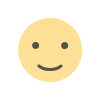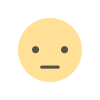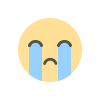How to Add Nominee in Zerodha in Some Simple Steps 2023
In this blog, We will help you to know how to add a nominee in Zerodha which should be one of the most important parts for a trader because you never know what tomorrow has wrapped up for us and that's why we should be always ready and always expect something unexpected.

Introduction
In the digital era, almost everyone knows about the stock market and a maximum number of those people want to know about the stock market and make a career out of trading Zerodha is one of the most popular and leading trading platforms for traders. Well, most people make a big mistake of not planning out their financial expenses on trading which leads them to a financial crisis and that's why while building your investment portfolio it's very important to consider your financial planning too.
It's also very important to keep in mind that you are supposed to nominate a person to inherit your investments in case of any unfortunate event. And this blog will focus on how you are supposed to add a nominee to your Zerodha account.
Why Nomination in Zerodha is Beneficiary?
Before we go any further and dive into the steps, let's get to know why nominating is beneficiary is so important for any trader. First of all, you need to know that a nominee is a person you designate to receive your investments or assets in the event of your demise. By ensuring a nominee, you are ensuring that your investments are smoothly transferable to your chosen person, avoiding potential legal complications and delays.
How to add a nominee in Zerodha
Steps to Add a Nominee in Zerodha
It's a straightforward process to add a nominee. Follow these steps:
Log In to Your Zerodha Account:
First of all, you are supposed to go to the Zerodha Website and then you should simply log in to your account by using your credentials.
Access Your Profile:
Once you are logged in, you are supposed to go to the "Profile" section. You will be able to find this section most probably in the top-right corner od the dashboard.
Select 'Nominee Details':
Now look for an option which is called 'Nominee Details' which you will be able to find in the profile section. You are supposed to click on the Zerodha nomination.
Provide Nominee Information:
Then you are supposed to enter the details of your nominee. Typically they will ask for information such as name, relationship with you, date of birth, and contact information.
Upload Nominee's Photograph and Signature:
Most probably you will need to submit a photograph and signature of your nominee in the digital form.
Review and Confirm:
Cross-check all the information which are provided by you to the Zerodha. Complications can occur if the details of the nominee are found incorrect.
Accept Terms and Conditions:
Now you are supposed to read all the terms and conditions related information and after cross-checking it accepts the terms and conditions which will be related to the nominee addition. It's very important to keep in mind that understanding the implications of nominating someone is very crucial.
Submit the Nomination:
Once you have cross-checked all the details you are supposed to submit your nominee details. Most probably Zerodha will send you a confirmation email or message
Nominee Verification:
After confirming all the information you may be required to verify their identity. They will be contacted via email or phone for this particular purpose.
Completion and Confirmation:
After successful verification, your nominee will be added to your Zerodha account, and after that, you will be able to receive a confirmation of the same.
Important Considerations
⦁ Review Periodically: It's a really good practice to review your nominee's details periodically, especially if there are any changes in your relationship with the nominee.
⦁ Legal Implications: Then you should understand the legal implications of nominating someone. By any chance, if you have any specific concerns or questions you are supposed to consult with a legal expert.
⦁ Multiple Nominees: In some cases, you might want to nominate more than one person. Zerodha should allow you to add multiple nominees too but only if it is needed.
⦁ Update Details: If by any incidence your nominee information has changed such as there is a change in address information of your nominee then you should update it promptly on your Zerodha account.
Conclusion
The information provided in this blog is for educational purposes only and should not be considered financial or investment advice. Trading in stocks and securities involves risks, and individuals should carefully evaluate their financial situation and consult with professionals before making any trading decisions, you can take the help of FinSkool advisory service which will increase your chances of earning profit.
What's Your Reaction?