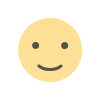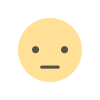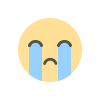Easy Steps of how to Check Dividend Received in ICICI Direct, Zerodha and Angel Broking
Checking the dividends you receive from your investments is an essential aspect of managing your portfolio. It allows you to track your earnings, assess the performance of your investments, and make informed financial decisions. Here are the steps to check the dividend received.

How to check Dividend received
- Review your investment statements: Start by reviewing your investment account statements. These statements provide a breakdown of the dividends received for each investment. Look for a specific section or line item that highlights dividend payments.
- Check your online investment account: Log in to your online investment account provided by your brokerage firm or financial institution. Navigate to the section that displays your investment holdings or portfolio. Look for information related to dividends, such as a dividend history or transaction log.
- Utilize financial apps or software: Many financial apps or software tools provide features to track and monitor dividends. These tools often synchronize with your investment accounts and provide a consolidated view of your dividend income. Explore options like personal finance apps or portfolio management software to streamline the process of checking dividends.
How to Check Dividend Received in ICICI Direct:
⦁ Log in to your ICICI Direct account: Visit the ICICI Direct website or open the ICICI Direct mobile app and enter your login credentials to access your account.
⦁ Navigate to the 'Holdings' section: Once logged in, find the 'Holdings' tab, which provides an overview of your investment holdings.
⦁ Locate the 'Dividend' column: In the 'Holdings' section, locate the column titled 'Dividend.' This column displays the dividends you have received for each respective investment.
⦁ View dividend details: Click on the dividend amount displayed in the 'Dividend' column to view additional details such as the company name, dividend payout date, and the amount received.
How Dividend is Paid in ICICI Direct:
Dividends received in ICICI Direct are typically paid directly into your ICICI Direct account. The dividend amount is reflected as a credit in your account balance. You can choose to reinvest the dividend, withdraw it to your linked bank account, or utilize it for further investments as per your preference.
How to Check your ICICI Direct P&L:
To check your ICICI Direct P&L (Profit and Loss), follow these steps:
- Log in to your ICICI Direct account: Access your ICICI Direct account using your login credentials.
- Navigate to the 'P&L' section: Look for the 'P&L' tab or section within your account.
- Set the date range: Specify the desired date range, such as a specific period or the entire year, to generate the P&L report.
- Review the P&L report: The report will provide a comprehensive overview of your profits and losses, including dividends received during the specified period.
How Dividends are Paid on Shares:
Dividends on shares are typically paid in cash or additional shares of the company's stock. Cash dividends are directly credited to your brokerage account, while stock dividends are issued as additional shares. The payment method may vary depending on the company's policy and the type of shares you hold.
Checking dividends received in ICICI Direct is a straightforward process. By accessing the 'Holdings' section, you can view the dividend details for your investments. Additionally, you can check your ICICI Direct P&L to assess your overall investment performance. It's important to stay informed about dividends as they contribute to your investment returns. If you have further questions or encounter any difficulties, it is recommended to refer to ICICI Direct's official documentation or contact their customer support for accurate and up-to-date information.
How to Check Dividends Received in Zerodha
Receiving dividends from your investments can be an exciting moment as an investor. If you're using Zerodha, one of India's leading discount brokerage platforms, it's important to know how to check and track the dividends you receive. In this article, we will guide you through the process of checking dividend payments in Zerodha and provide answers to some commonly asked questions.
How to Check Dividend Received in Zerodha:
- Log in to your Zerodha account: Visit the Zerodha website or open the Zerodha mobile app and enter your login credentials to access your account.
- Navigate to the 'Holdings' section: Once you're logged in, find the 'Holdings' tab, which provides an overview of your investment holdings.
- Locate the 'Dividend' column: In the 'Holdings' section, locate the column titled 'Dividend.' This column displays the dividends you have received for each respective investment.
- View dividend details: Click on the dividend amount displayed in the 'Dividend' column to view additional details such as the company name, dividend payout date, and the amount received.
How to Check Total Dividends Received in a Year:
To determine the total dividend received in a year on Zerodha, you can follow these steps:
- Visit the 'P&L' (Profit and Loss) section: Go to the 'P&L' section on the Zerodha website or app, where you can find comprehensive details about your profits and losses.
- Set the date range: Select the desired date range, such as the beginning and end of a calendar year, to generate the report specific to that period.
- Locate the 'Dividend' section: Within the 'P&L' report, find the 'Dividend' section, which provides a summary of the dividends received during the selected period.
How Dividend is Credited in Zerodha:
When you receive a dividend in Zerodha, it is typically credited directly to your trading account. The dividend amount is reflected as a credit in your account balance. You can then choose to reinvest the dividend, withdraw it to your linked bank account, or use it for further investment purposes.
How to Check Dividend Received in Angel Broking:
- Log in to your Angel Broking account: Visit the Angel Broking website or open the Angel Broking mobile app. Enter your login credentials to access your account.
- Navigate to the 'Reports' section: Once logged in, locate the 'Reports' tab or section within your account. This section typically contains various reports related to your investments.
- Find the 'Dividend Report': Within the 'Reports' section, search for the specific report titled 'Dividend Report.' This report provides a comprehensive overview of the dividends you have received for your investments.
- Review dividend details: Open the 'Dividend Report' to view the dividend-related information, including the company name, dividend payout date, and the amount received.
How to Check All Dividends Received:
To check all dividends received in Angel Broking, follow these steps:
- Access your transaction history: Navigate to the 'Transaction History' section within your Angel Broking account. This section displays a detailed record of your investment-related transactions.
- Filter by dividend transactions: Apply a filter or search option to display only dividend-related transactions in the transaction history.
- Review dividend transactions: Examine the listed transactions to view all dividends received, along with their respective details.
Where Dividend Gets Credited in Angel One:
Dividends received in Angel Broking are typically credited directly to your Angel One account. The dividend amount is reflected as a credit in your account balance. From there, you can choose to reinvest the dividend, withdraw it to your linked bank account, or utilize it for further investments.
What is the Dividend Statement of Angel Broking:
The dividend statement of Angel Broking is a document or report that provides a comprehensive summary of all the dividends received within a specific period. It includes details such as the dividend payout dates, company names, and corresponding dividend amounts. The dividend statement helps investors track their dividend income and evaluate the performance of their investments.
Conclusion
We are glad to inform you that we are in a partnership with Angel One so if you are a potential trader who is interested in making a career out of trading then you are in the right place and you are fortunate enough to have a opportunity to get a discount on our services and you just need to complete the registration in Angel One and trade with the help of it.
The information provided in this blog is for educational purposes only and should not be considered financial or investment advice. Trading in stocks and securities involves risks, and individuals should carefully evaluate their financial situation and consult with professionals before making any trading decisions, you can take the help of Finskool advisory service which will increase your chances of earning profit.
What's Your Reaction?