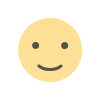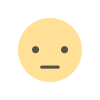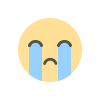How to deactivate groww account 2023
In this blog, you will be able to know that how can you deactivate your Groww Account in the most simplest way.

It's a very easy process to delete or deactivate your Groww account. Here are some simple steps with the help of which you will be able to know how to deactivate your Groww account:
Please keep it in your mind that before you proceed to delete Groww account, you should ensure that you have withdrawn or transferred any funds or investments from your Groww account because once you have a Groww account you won't be able to access them after the deactivation of the groww account.
- Open the Groww App: First of all, you are supposed to launch the Groww app on your mobile device or desktop so that you will be able to delete your Groww account.
- Log In: Then you are supposed to log in to your account and if you are not logged in then you are supposed to enter your credentials (E-Mail/Phone Number and Password) so that you will be able to access your account.
- Access Account Settings: Once you're logged in, you should click on your profile icon or on your name which will be at the top left or right corner of the screen this process will take you to your account settings and after that, it will be obvious for you that how to close your Groww account.
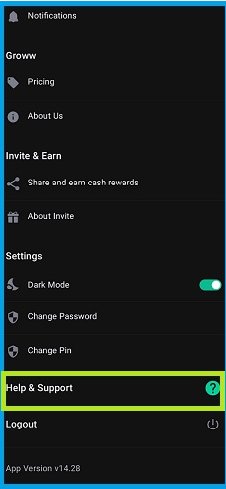
- Find "Deactivate Account": Then you are supposed to scroll down through your account settings until you will be able to find an option such as "delete Groww account", "Deactivate Account" or something just like that. The wording may vary from mobile or desktop slightly but you can definitely tell the difference.

- Follow the Prompts: Once you are successful in finding the "Deactivate Account" option, Groww will ask you if are you sure to delete your Groww account then just confirm the decision and click on confirm. They may also request a reason for deactivation of the account which will be most probably optional then just simply follow the prompts and provide the required information.
- Confirm Deactivation: After confirming your decision, Groww will deactivate your account. After completing all the necessary processes you might receive an email or notification confirming the deactivation.
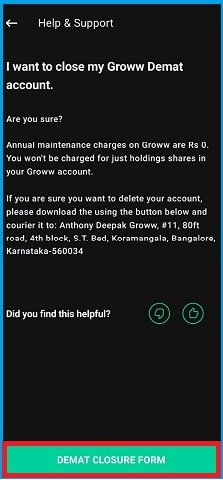
Conclusion
The information provided in this blog is for educational purposes only and should not be considered financial or investment advice. Trading in stocks and securities involves risks, and individuals should carefully evaluate their financial situation and consult with professionals before making any trading decisions, you can take the help of Finskool.
What's Your Reaction?