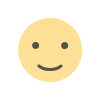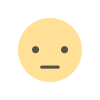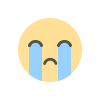How to use Zerodha Kite in your Favour
In this blog, you will be able to learn how can you use Zerodha Kite in your favor which will help you in trading in a major way.

Account Setup:
- First of all, you have to make sure that have a trading and demat account with Zerodha.
- Then most probably you will be able to receive your login credentials, including your password and Client ID Then you will eventually know how to buy shares using Zerodha Kite.
Accessing Zerodha Kite:
- Go to the Zerodha website (zerodha.com) and log in using your client ID and password.
- Then you are supposed to go to the Zerodha Website and then you should log in with the help of your Client ID and Password.
- On the other hand, you can use the Kite mobile app but it's only for users who prefer trading on their mobile devices.
Navigating the Dashboard:
- When you are able to log in, then you eventually you will eventually be directly directed to the Kite dashboard which help you get to know how to use kite Zerodha.
- Mostly dashboard provides an overview of your account's performance. market news, holdings, and market news.
Placing Orders:
- Then you should click on the "Marketwatch" section to search for and add the scrips (stocks or other instruments) in which you need to trade to your watchlist.
- And if you want to place an order, then you are supposed to click on the script which is used to be in your watchlist.
- Now you should choose the type of order in which you need to place: Regular, AMO (After Market Order), BO (Bracket Order), etc.
- After choosing the type of order you should enter the order type, price, and quantity (market, limit, etc.).
- Review your order details and place the order.
Monitoring Orders:
- In the section of "Orders," you can easily monitor your placed monitors.
- The status of your order will be updated in real-time, which is used to indicate that whether it is pending, executed, or canceled.
Portfolio and Holdings:
- In various securities, the "Holdings" section is used to display your current positions.
- You will be able to see the unrealized profit/loss for each position.
Charts and Technical Analysis:
- With the various timeframes and technical tools kite is used to provide interactive charts.
- To make informed trading decisions you can analyze price trends, patterns, and indicators.
Funds and Reports:
- The "Funds" section is used to display your account balance, available funds, and margin details on how to use the kite zerodha app.
- You can also easily access reports that are used related to your trading activity, P&L, tax-related reports, and more.
Market News and Research:
- Kite offers market news, insights, and research reports to help you stay updated and informed about market trends.
Settings and Customization:
- Customize your notifications, dashboard layout, chart settings, and even more in the "Settings" section.
Conclusion
The information provided in this blog is for educational purposes only and should not be considered financial or investment advice. Trading in stocks and securities involves risks, and individuals should carefully evaluate their financial situation and consult with professionals before making any trading decisions, you can take the help of Finskool advisory service which will increase your chances of earning profit.
What's Your Reaction?