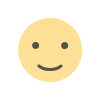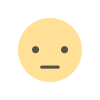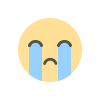What is Margin Pledge and How to Unpledge Shares in Zerodha
In this blog, you will be able to know that how are you supposed to unpledge shares in zerodha and what is margin pledge or margin pledge meaning too.

Margin pledge which is also known as a collateral pledge and it is a financial arrangement in the context of the simpliefied trading and investments which is used to involve using your securities (stocks, mutual fund units, bonds, etc.) as collateral to being able to grab a loan or any type of margin trading facility from your broker or financial institution.
How to unpledge shares in zerodha
To being able to unpledge shares in Zerodha, you will be able to follow these steps:
Login to Zerodha: Then you are supposed to visit the Zerodha website and log in to your trading account using client ID and password.
Access the Holdings: After being able to logging in you are supposed to navigate to the 'Portfolio' section or 'Holdings' section. And you should know that this is where you will be able to see the list of shares you currently hold in your Demat account.
Select Shares to Unpledge: In the holding section, you will be able to see a list of shares and their quantities and then just simply identify the shares that you want to unpledge and select them. You can do that typically by clicking on the checkbox next to each share or using the "Select All" option by any chance if you want to unpledge all your shares.
Initiate the Unpledge: Once you are able to select the shares, you are supposed to look for an option to unpledge or release them. You should keep it in your mind that the exact wording and location of this option may vary on the Zerodha platform, but you should also know that it's usually used to be labeled as "Unpledge" or "Release Pledge."
- Confirm the Unpledge: After being able to select the unpledge option, then most probably the system may ask you to confirm the action.You should double-check the details to make sure you're unpledging the correct shares, and then just confirm the unpledge request.
- Wait for Processing: You should know that your unpledge request will be processed by Zeordha and then it will be simply sent to the Depository participant (DP). And keep it in your mind that it may take some tine for the unpledge request to being able to approve the shares to being able to be released. You should also know that the processing time can always vary, so just be patient.
- Check Status: You should also know that you can easily check the status of your unpledged request in your Zerodha account. And there should be an option to being able to view the status of your unpledge requests or recent transactions.
- Receive Confirmation: It's very important to know that once the unpledge request is processed successfully, then you will be able to receive a confirmation notification. Then the shares will be credited back straight to your Demat account, and they will be no longer be pledged.
Conclusion
Now you should keep it in your mind that the specific steps and options may vary slightly based on updates to the Zerodha platform and also any chances in their procedures and if you are having any trouble unpledging shares or have specific questions about your account, so it's advisable that you should reach out to the Zerodha's customer support or also being able to visit their official website for the most up-to-date instructions and assistance.
What's Your Reaction?